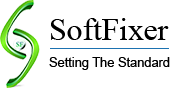Online Test Series Software
Softfixer is leading online test series software platform provider. We have embed creative designing and more functionality in our online exam software. we have create this software for online testing solution for education institute, school, college and education academy. we have represent result system through graphic and table. institute can be crate online test series package for other student. we have provide payment gateway and message gateway functionality for communication. This online test series software application allows to focus on exam platform and take care all of your need of online exam process. We offer a reliable & affordable cost online test series software. All test papers are developed by experienced Institute faculties, professors. institute can take test topic -wise, Subject-wise and syllabus wise.
![]() 4.8 out of 5 based on 22 Reviews.
4.8 out of 5 based on 22 Reviews.
Student Panel:-
Term and condition of center : Center can update term and condition of online test series.
Login: student login and sign up form
My Profile: Student Profile, Add, delete and edit any information
Home: Student Name , Test summary, Latest package, schedule of test, Take test
My Test: Number of Test and buy package of test
Report system: Score card of student with different type of analyzation charts,
time management of test ,
question report (question base analytics system,
solution, compare yourself with topper,
difficulty level and topic report
Buy Package: Student can check and buy number of Package
News & Events: student get information of upcoming exam and date
message get way and E-mail: integrate message get way in student profile
Test Platform: section base test system, show question only that subject,
Main feature of test: skip, Save, Mark for reviews, Clear option, Submitted
Test on Mobile: Student can give or take test on their mobile. Test Platform is easy to handle and mobile friendly.
QUESTION TYPE: Single choice
Multiple choices
Numeric Based (For Gate)
True & False
Fill in the blanks
Essay with Single choice
Essay with Multiple choice
Comprehension based
Incremental Marks Analysis Exercise: Student Can Take - Incremental Marks Analysis Exercise after exam to know his performance better.
BookMark the question: To prepare the tricky or tough question well, student can bookmark the question and prepare all those bookmarked questions at a same time
Admin Panel:-
Super Admin and Editor: super admin give right to employs for edit in admin panel
Add student: Basic Information, Import student through file , Activation , Export file, send Custom notification to all through message and Email ,
Test Manager : View All test, Create New Test, Test Package, Create test package through number of test like 11,20, 30 test etc.
Course/Subject/ Topic: Create topic/ course/ subject of test
Create test: test name, Topic, test types (Practice, ranking) , start time, end time, start date, end date, Duration of test in min (120), total question, total marks, instructions, Test permission for student, subject,
Time Table: starting time and end time, starting date and end date, set duration of test
Test Package: create test package, View all buyer, total test package, create Coupons, total sales
Total Question: View all question , edit, delete
Question types: Manual (MCQ Single Answer, MCQ Multiple Answer, DTQ Integer types Answer, PTQ Passage type, Matrix)
Add Question : Add question through doc file (Microsoft word)
Question Marking : Positive and negative marking of question
Package : Create package for student, Add , edit and delete any package
Reporting: Admin can check all report of test series like number of student, how many students take test on this topic. Student notification.
News and Event: we will update news and event in home page
Message Center : Send message to all center student, query student, faculty, promotion of Package
Payment Get way: Integrate Payment Get way
Question Upload through MS Word File: All the questions uploaded with a single click.